Use Rainbond Deploy HertzBeat
If you are unfamiliar with Kubernetes, and want to install Apache HertzBeat™ in Kubernetes, you can use Rainbond to deploy. Rainbond is a cloud-native application management platform built on Kubernetes and simplifies the application deployment to Kubernetes.
Rainbond Cloud deployment
If you want to deploy "HertzBeat" on "Rainbond Cloud" in one click, you can follow the steps below to do so.
- Open the details of the HertzBeat application

- Log in to your Rainbond Cloud account. If you don't have an account, register one in advance!
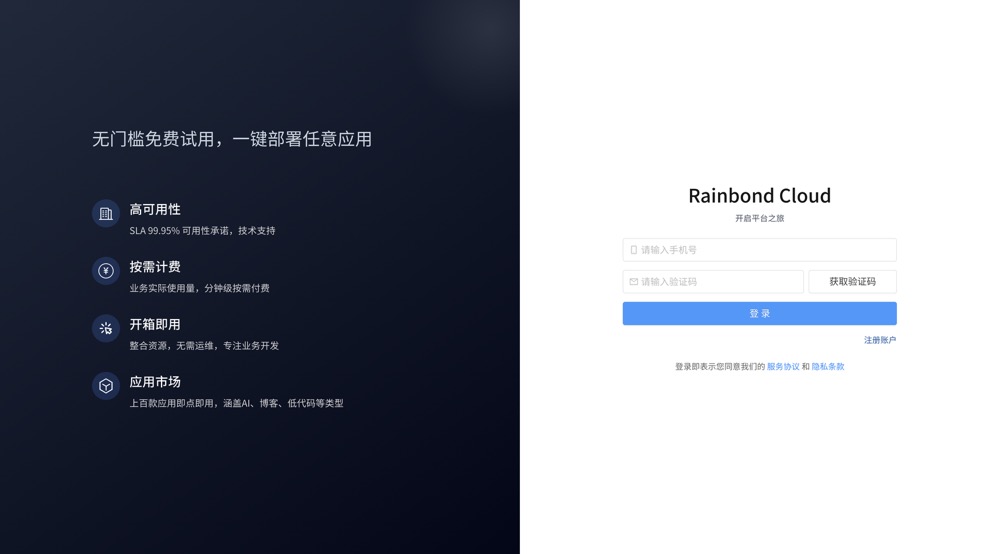
- Select the version for installation

Open-source Rainbond deployment
Prerequisites
To install Rainbond, please refer to Rainbond Quick Install。
Deploy HertzBeat
After logging in Rainbond, click Market in the left menu, switch to open source app store, and search HertzBeat in the search box, and click the Install button.
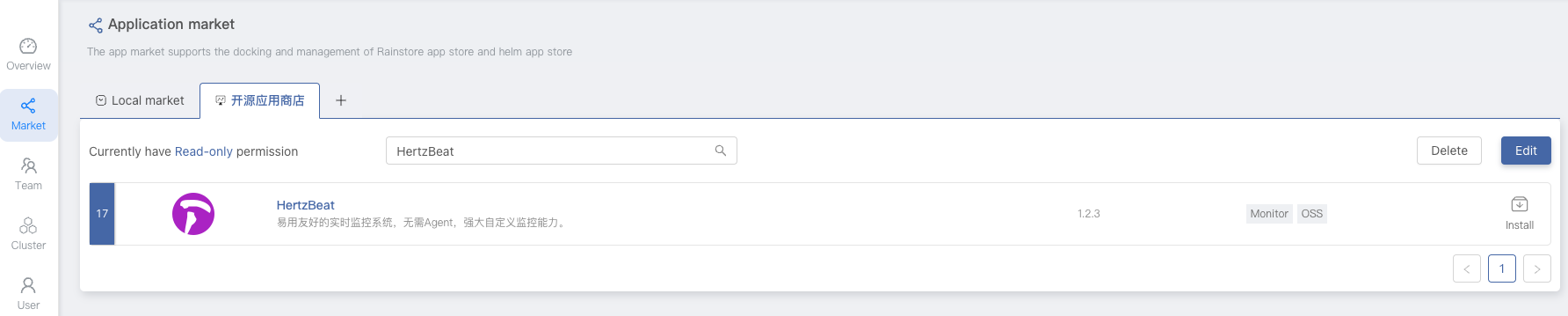
Fill in the following information, and click Confirm button to install.
- Team: select a team or create a new team
- Cluster: select a cluster
- Application: select an application or create a new application
- Version: select a version
After installation, HertzBeat can be accessed via the Access button.
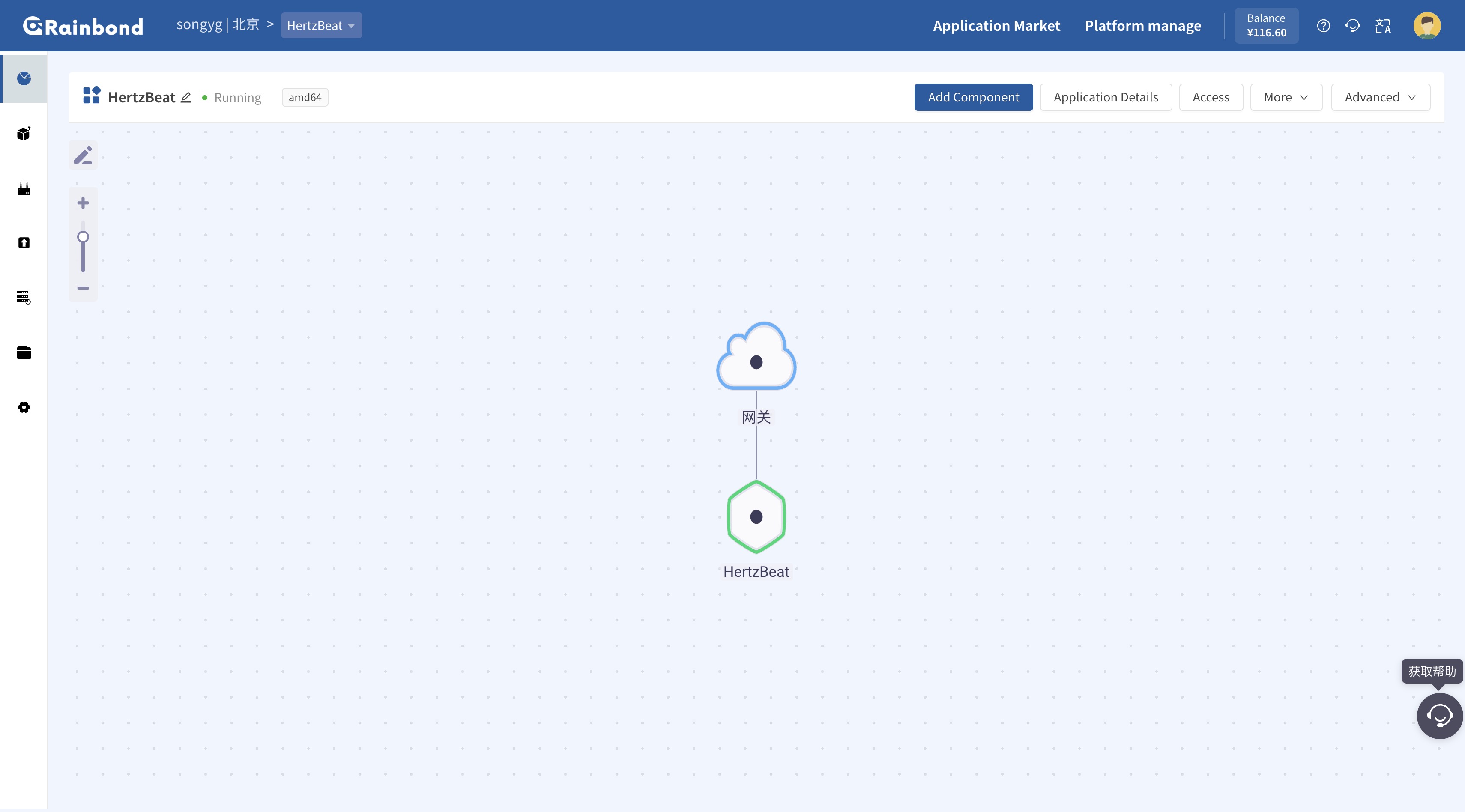
HertzBeat installed via Rainbond, External Mysql database and Redis and IoTDB are used by default, The HertzBeat configuration file is also mounted, which can be modified in Components -> Environment Configuration -> Configuration File Settings.